If you’re running into the dreaded “Network Error: Software Caused Connection Abort” in PuTTY, you’re not alone. Many users experience this issue when routers or firewalls drop idle connections. In this guide, we explain how TCP keepalives work, walk you through configuring PuTTY, and offer extra troubleshooting tips to help keep your SSH sessions stable.
Understanding TCP Keepalives
Routers and firewalls often monitor network connections and may assume that an idle connection is no longer active. TCP keepalives are periodic, “dummy” packets that keep the connection marked as active—even when no data is being exchanged. Enabling TCP keepalives in PuTTY can prevent unexpected disconnects caused by these network devices.
Configuring TCP Keepalives in PuTTY
Follow these steps to adjust your PuTTY settings:
- Open PuTTY and navigate to the Connection category in the left-hand pane.
- Locate the field labeled Seconds between keepalives and enter a value—5 seconds is a good starting point.
- Ensure the option Enable TCP Keepalives (SO_KEEPALIVE option) is checked.
- If you’re using a saved session profile, click Save to update your settings.
- Click Open to start your SSH session and then leave it idle for a few minutes to test if the connection remains stable.
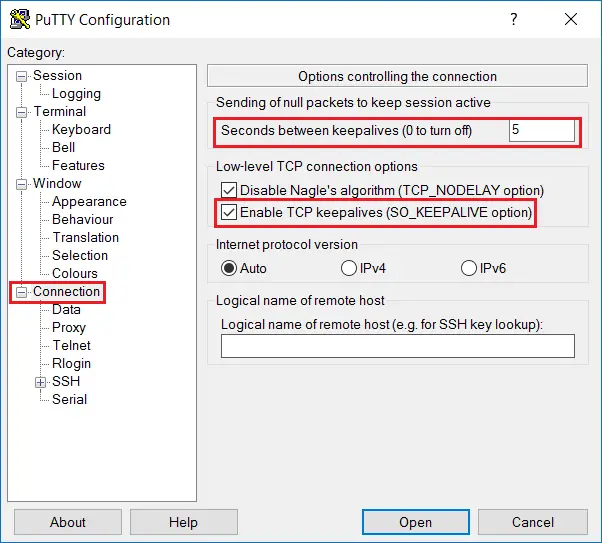
Additional Troubleshooting Tips
1. Check Your Internet Connection
An unstable Internet connection is often the culprit behind disconnects. Open a Command Prompt and run the following command:
ping google.com -tIf you notice any “Request timed out” messages, even briefly, it may indicate intermittent connectivity issues that are causing PuTTY to disconnect.
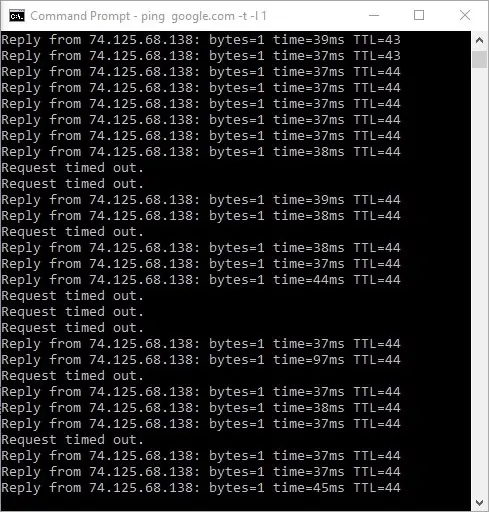
2. Review Router and Network Settings
Your router or firewall settings can also be to blame. For example, some users with dd-wrt routers have reported that disabling features like the “Shortcut Forwarding Engine” improved connection stability. Additionally, if you’re on a Windows system using DHCP, switching to a static IP address may help mitigate intermittent drops.
3. Try an Alternative SSH Client
If PuTTY continues to disconnect despite the adjustments, consider testing your connection with a different SSH client such as KiTTY. This can help determine if the issue is specific to PuTTY or if it’s a broader network problem.
4. Know the Limitations of TCP Keepalives
While TCP keepalives are effective at keeping idle sessions active, they’re not a cure-all. In situations where the network experiences brief outages, the additional packets can sometimes trigger data retransmission at inopportune moments, worsening the problem. If connectivity is severely interrupted, keepalives won’t be able to prevent a disconnect.
5. Preserve Your Session with Terminal Multiplexers
Even with keepalive settings, a brief network outage can drop your connection. To safeguard your work, consider using terminal multiplexers like tmux or screen on your remote server. These tools allow you to reattach to an existing session after a disconnect, ensuring you don’t lose your work.
Share Your Experience
Have you found a reliable fix for PuTTY’s “Network Error: Software Caused Connection Abort”? Whether it’s tweaking TCP keepalives, adjusting router settings, or trying an alternative SSH client, your experience might help others troubleshoot similar issues. Please share your tips and success stories in the comments below!
Let me know if this helped. Follow me on Twitter, Facebook and YouTube, or 🍊 buy me a smoothie.

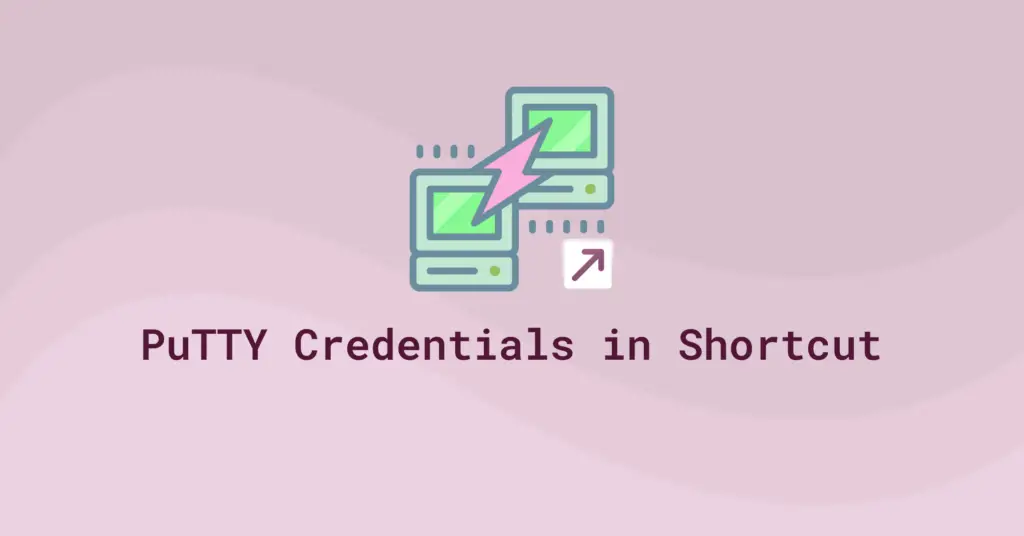
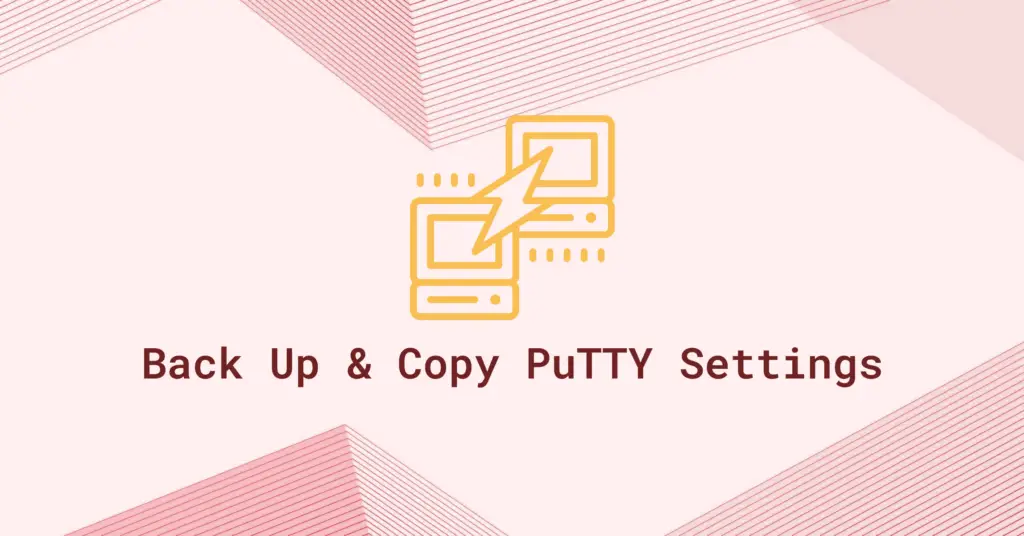
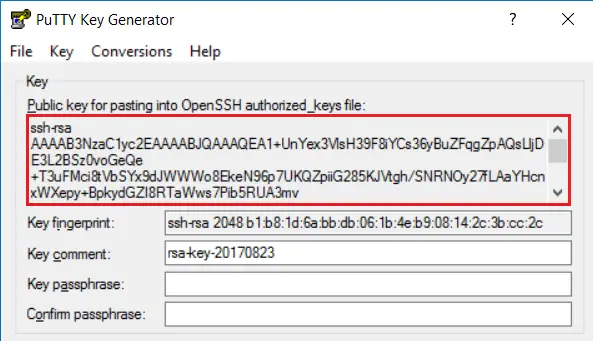
putty fatal error
I have a dd-wrt router. I disabled Setup / “Shortcut Forwarding Engine” to fix this problem.
o Supported authentication methods available(server sent: publickey,………………………)
can u solve this PuTTyY Fatal Error?
It worked for me, i dont know what you morons are complaining about? Putty needs to ping the end server to keep connection alive. If your connection keeps dropping, maybe its because you can’t afford a good internet connection.
I am making a Remote access to a terminal and in that terminal I have an SSH connection in the putty.
After following the instructions on the website the problem continues.
Is there any process that the connection does not error when we are using an access by RDP?
how to restore the session after the broadband internet-connection is lost? As I just need few minutes to re-connect my m/c through phone internet. I just want putty terminal to stay alive/active for at least 5 minutes after the lost connection.
Please respond.
Came across this whilst looking for a solution myself, as this was occuring when i tried to connect to a raspberry pi.
I did the following that seems to have cured it .. well it did for me!.
1. Open cmd box
2. sudo rm -r /etc/ssh/ssh*key
3. sudo dpkg-reconfigure openssh-server
Once done started PuTTy on window PC and hey presto connection immediately.
Thank you. Your solution really solved my problem. God bless!
Solved, check if you DNS is set to static IP or Dynamic
Thanks, been working for a week on trying to solve Win10 dropping SSH connections. Seems windows DHCP protocol has issues, static IP fixes it. Linux using DHCP doesn’t drop connections.
Just type sudo apt-get install openssh-server, wait till download process ends up, enjoy.
it’s work for me both are good thanks
Worked like a charm 🙂
+1
It worked slick and like a charm!!!!
Thanks for the specific details
I solved this by closing MS Outlook. Not sure why that was causing the problem though…
it still giving the same error.
Same
Same
Same
Same with”Check for unreliable Internet connection”
so how to solve this.
bad wifi and internet connection??
try using Protocol Version is IP4, if you are sure using IP4