This message indicates the presence of the file /var/run/reboot-required. Ubuntu packages can trigger the creation of this file in their post-installation script postinst.
A restart is usually required when an update to the Linux kernel has been installed. These are often security patches that only come into effect after reboot.
The file /var/run/reboot-required.pkgs lists the packages that requested the reboot. To view this file:
cat /var/run/reboot-required.pkgsYou should see a list of packages awaiting reboot:
linux-image-4.4.0-92-generic
linux-baseAbove we can see there is a Linux kernel security update linux-image-4.4.0-92-generic and linux-base, which requires a system restart.
To reboot, run:
sudo rebootYou typically don’t need to restart right away, but you’ll be vulnerable to any security problems fixed in the new kernel until you do.
Another way to to find out what packages have been recently installed is to run:
zgrep -h 'status installed' /var/log/dpkg.log* | sort | tail -n 100This will show you the last 100 packages installed. Important updates to the Linux kernel typically begin with linux-image-.
2017-08-23 06:55:31 status installed linux-headers-generic:amd64 4.4.0.92.97
2017-08-23 06:55:31 status installed linux-headers-virtual:amd64 4.4.0.92.97
2017-08-23 06:55:31 status installed linux-image-4.4.0-92-generic:amd64 4.4.0-92.115
2017-08-23 06:55:31 status installed linux-image-virtual:amd64 4.4.0.92.97
2017-08-23 06:55:31 status installed linux-virtual:amd64 4.4.0.92.97
If you just want to get rid of the ***System Restart Required*** message without restarting, you can remove the reboot flag file.
sudo rm /var/run/reboot-requiredLet me know if this helped. Follow me on Twitter, Facebook and YouTube, or 🍊 buy me a smoothie.
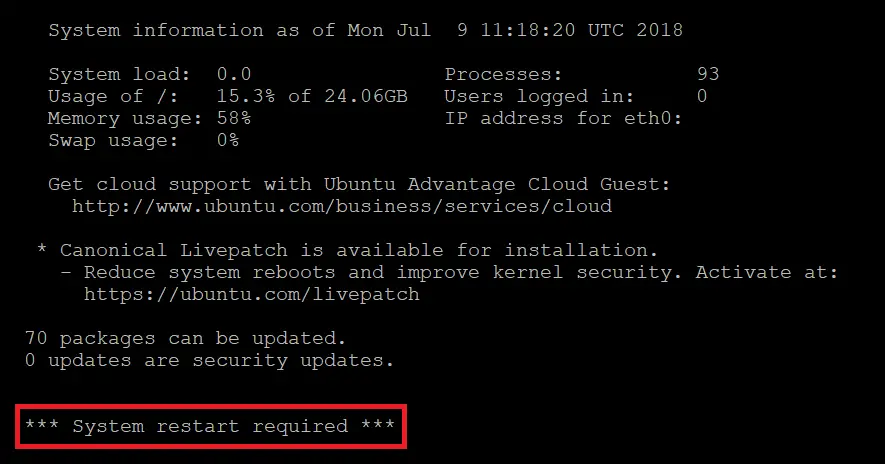
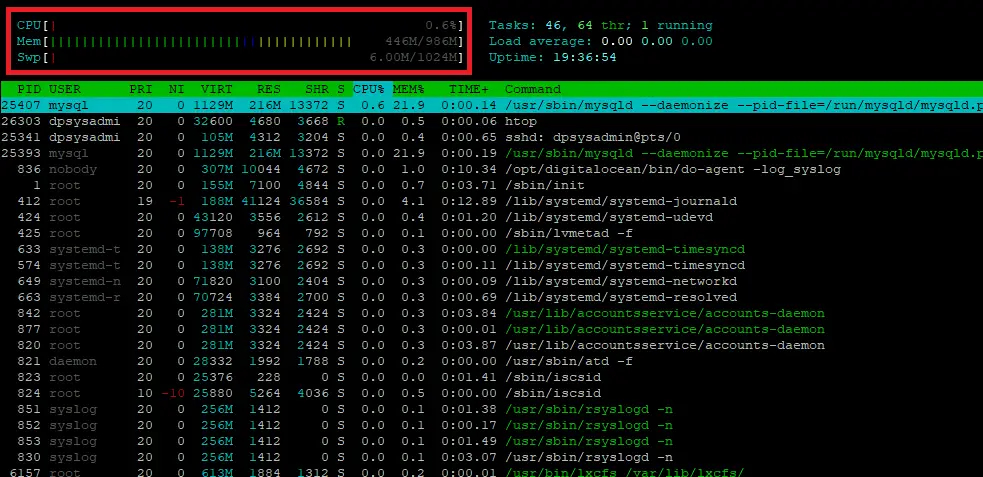
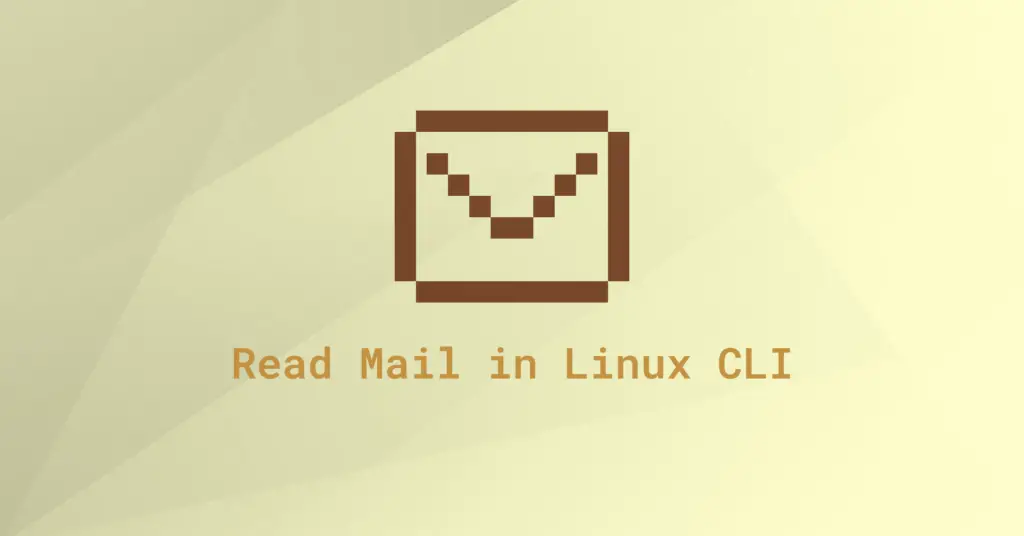
that’s a lot
After restarting the system I get the following error: `Welcome to Ubuntu 18.04.2 LTS (GNU/Linux 4.15.0-1039-aws x86_64)
How could I solve it?
Obrigado! Me ajudou muito
Actually had a server restart automatically after patching. Not good. I want the server to reboot when I want it to, not when ubuntu thinks it should. Really, Really bad form
I agree, server reboots should always be attended in case of failure. Which version of Linux are you using that restarts the server automatically?
Many thanks.
Very nice detailed article!!! THANKS!
🙂
If the
update-notifier-commonis installed, Ubuntu will alert you about pending updates via the message of the day (motd) upon console or remote login.Thanks. I may work that into the article.
After performing sudo reboot I got a 502 bad gateway message on my site…
Are you running Nginx? If so, it’s possible your PHP service may not have started on reboot. I would reboot again and wait for a minute to see if that fixes it. If not, check that your PHP service is running with
sudo service --status-allHow exactly does a package trigger this message after install?
Inside some
.debfiles (installation packages) there is a post-installation file calledpostinst, which is run after installation.If we take a look at the package
linux-image-4.4.0-67-generic_4.4.0-67.88_amd64.deb, thepostinstfile contains the following:The shell script
/usr/share/update-notifier/notify-reboot-requiredupdates/var/run/reboot-requiredand/var/run/reboot-required.pkgs. This last file contains a list of packages that requested a reboot.After I restart I still get “packages can be updated” message?
You may need to run
sudo apt-get update,sudo apt-get upgradeandsudo apt-get dist-upgradeto update all your packages. Please see article: How to update Ubuntu in terminal.