Method 1: Use a Function
A quick fix to get rid of this nag is by using a custom function.
Add the following to your functions.php.
add_filter( 'woocommerce_helper_suppress_admin_notices', '__return_true' );Just be aware that this may quash other admin messages originating from WooCommerce.
Method 2: Use a Plugin
I’ve made a simple plugin which will remove this particular nag, but will not affect any other admin messages originating from WooCommerce. This way you can easily disable and delete the plugin if WooCommerce ever rolls out an update to allow us to dismiss the nag.
Simply upload the plugin to WordPress and activate it.
You can also review the plugin code below if you wish to make your own one.
<?php
/**
* Plugin Name: Remove WooCommerce Nag
* Plugin URI: https://devanswe.rs/remove-woocommerce-nag/
* Description: Gets rid of nag: "Connect your store to WooCommerce.com to receive extensions updates and support."
* Version: 1
* Author: DevAnswers
* Author URI: https://devanswe.rs/
*/
if ( !class_exists( 'RemoveWooCommerceNag') ) :
class RemoveWooCommerceNag {
public function __construct() {
add_action( 'plugins_loaded', array( $this, 'plugins_loaded' ) );
}
public function plugins_loaded() {
if ( is_admin() ) {
add_filter( 'woocommerce_helper_suppress_admin_notices', '__return_true' );
}
}
}
$GLOBALS['RemoveWooCommerceNag'] = new RemoveWooCommerceNag();
endif;Let me know if this helped. Follow me on Twitter, Facebook and YouTube, or 🍊 buy me a smoothie.
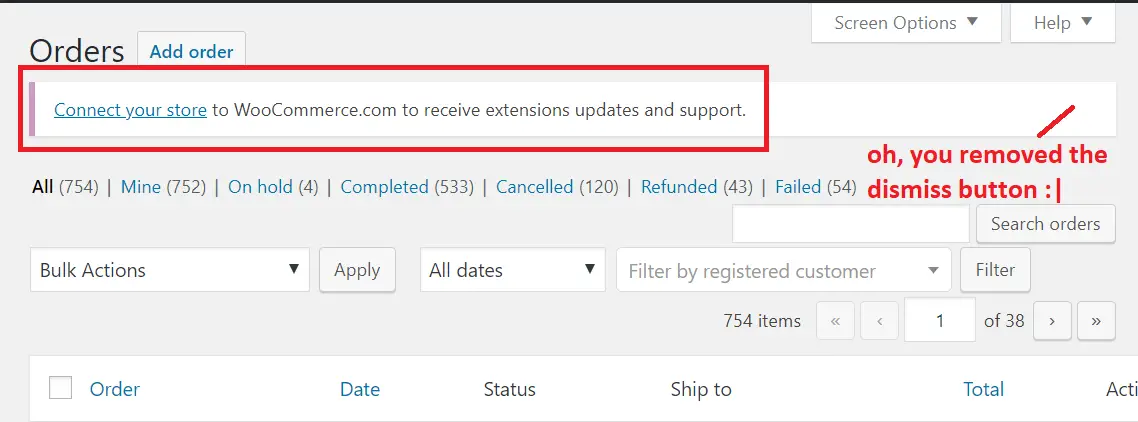
FYI: I’ve created a small enhancement of your micro-plugin. It improves the initialization (removes the unnecessary GLOBAL object init, and adds a check for the __return_true function).
Its found in the following gist: https://gist.github.com/ginsterbusch/47d647f63cce47479776409d41dbfaf5
Alas: The __return_true function should be available since WP 3.0 .. so somebody having issues with THAT should probably reach out to an expert to check their WooCommerce or WordPress installation 😀
cu, w0lf.
Awesome.
Did not work – NADA!! 🙁
And the PHP start – crashed my site!
What version PHP are you on?