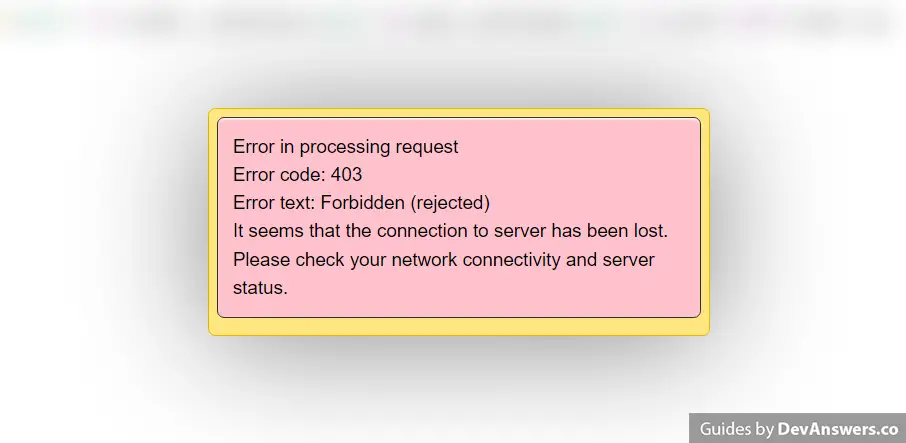How to Fix phpMyAdmin 403 Error “Error in processing request”
The error is as follows:
Error in processing request
Error code: 403
Error text: Forbidden (rejected)
It seems that the connection to server has been lost.
Please check your network connectivity and server status.
Go to Wordfence > Tools, and check the firewall activity log.
Here we can see POST data being blocked for phpMyAdmin.
Click “Add Param to Firewall Allowlist”
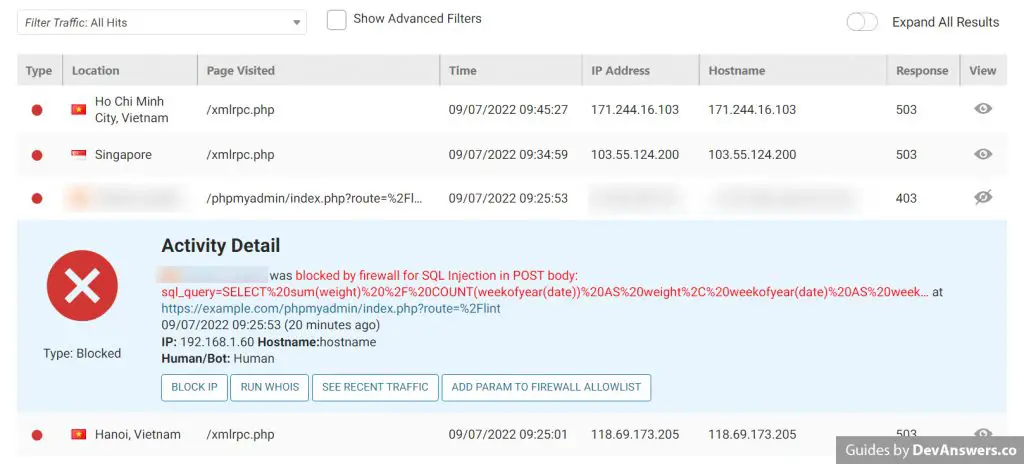
To ensure that the firewall rule has been added, go to Wordfence > Firewall > Manage WAF (below “Web Application Firewall”) > Scroll down to Allowlisted URLs.
Here you can see a new rule with these values:
- URL: /phpmyadmin/index.php
- Param Type: POST Body
- Param Name: sql_query
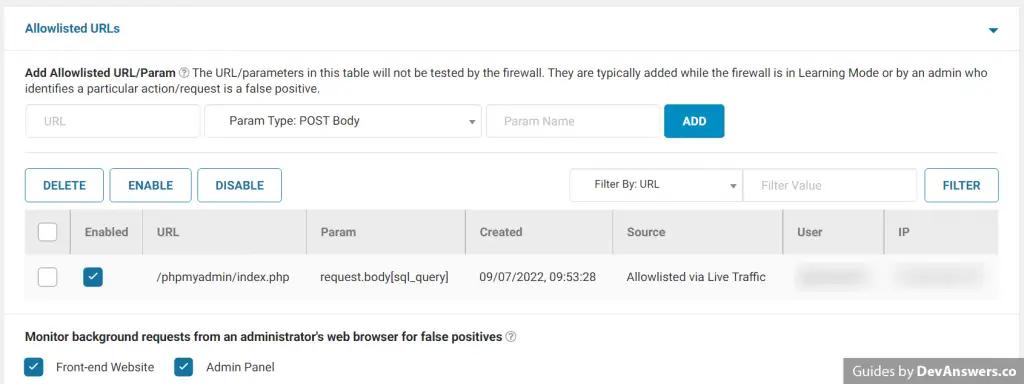
Hope this helps!
Let me know if this helped. Follow me on Twitter, Facebook and YouTube, or 🍊 buy me a smoothie.