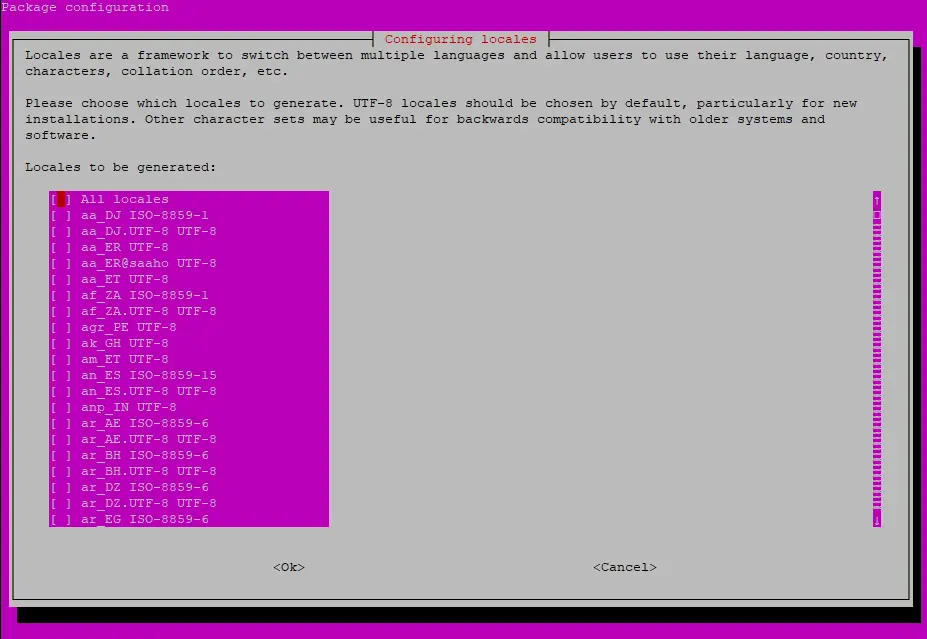If you don’t have shell access to your server, you may need to contact your web host for assistance.
Firstly, check which locales are currently installed on the server.
locale -a
en_US.utf8
Above we can see only en_US.utf8 is installed. If your required locale is missing, you may need to install it using dpkg-reconfigure locales.
sudo pkg-reconfigure localesSelect your required local and and press OK.
Now run locale -a again to see if you locale appears.
Make sure to restart your web server or PHP when adding a new locale.
You can use the following PHP script to test if a local is available to PHP or not.
<?php
$result = setlocale(LC_ALL, 'en_US.utf-8');
if($result === false){
die('Got error changing locale, check if locale is installed on the system');
}
$dayOfMonth = '%e';
//if it is Windows we will use %#d as %e is not supported
if (strtoupper(substr(PHP_OS, 0, 3)) === 'WIN') {
$dayOfMonth = '%#d';
}
//Mar 25 Aug 09 - month shortname, day of month, day shortname, year last two digits
echo strftime("%b $dayOfMonth %a %y");
?>Let me know if this helped. Follow me on Twitter, Facebook and YouTube, or 🍊 buy me a smoothie.