1. Generate an Application-specific password
- Visit your App passwords page. You may be asked to sign in to your Google Account. (If you see a message “The setting that you are looking for is not available for your account.” – this means 2-Step Verification is not enabled on your account. Enable it first.)
- At the bottom, click Select app and choose the app you’re using.
- Click Select device and choose the device you’re using.
- Select Generate.
- Follow the instructions to enter the App password (the 16 character code in the yellow bar) on your device.
- Select Done.
2. Allow access to your Google Account
As a security precaution, Google may require you to complete an additional step when signing into a new device or application using an application password.
Visit the Display Unlock Captcha page and click Continue.
Complete the CAPTCHA if you are prompted.
If your account was unblocked, you should see a message Account Access Enabled.
You can now use your new Application-specific password for Outlook.
Let me know if this helped. Follow me on Twitter, Facebook and YouTube, or 🍊 buy me a smoothie.
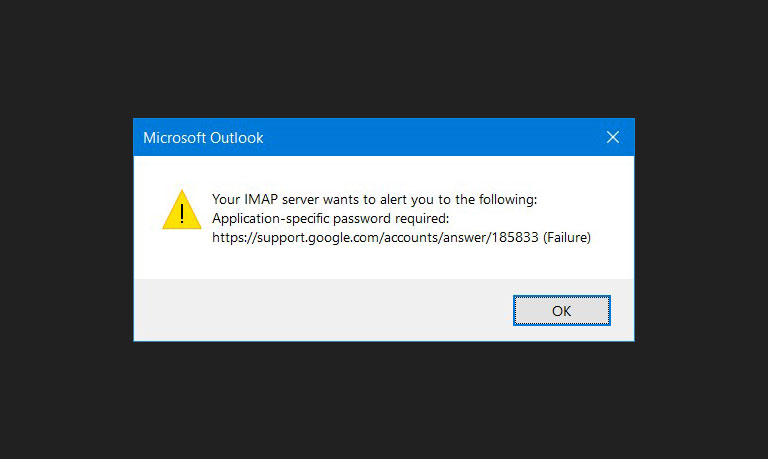
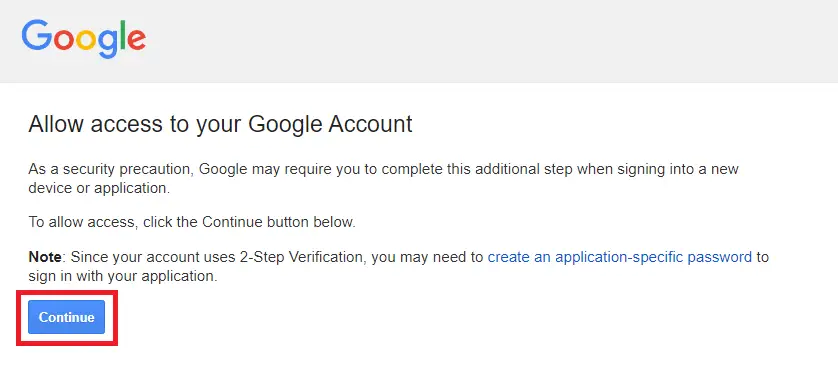
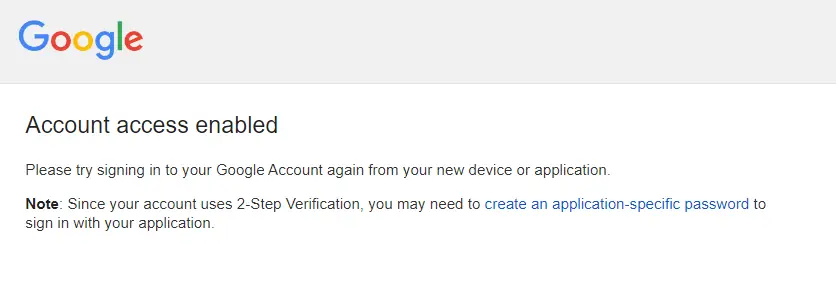
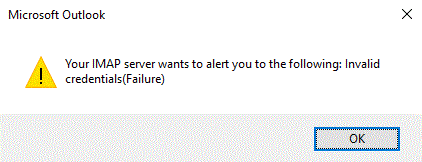
yes
This solved my problem. Thanks so much!
I am trying to help a mate.
He had an Apple computer and now has a W10 unit.
Need special software to convert apple emails etc. to Outlook 2016
Keep getting the specific password message.
Problem is that the phone number option relates to an old one no loger available so cannot access his account.
Also, password for his Gmail email may not be Account password. No alternate email listed.
I am stuck.
I lost my gmail password
I followed the instructions and generated the new password for Outlook. I still keep getting the error. I do have 2-step verification turned on but the app specific password doesn’t work.
Did you Allow access to your Google account? https://accounts.google.com/DisplayUnlockCaptcha
Hola buenas..no puedo iniciar sesion
Thanks!!!
Thanks a lot, my problem solved. as since 17th December i as trying to solve this problem, even i wrote in google but not get answer for this problem. Thanks once again.
I did what you mentioned but i still get the msg “Your IMAP server wants to alert you to the following: Application-specific password required” keeps coming up.
I create the apps password (16 chars) for outlook and outlook.com (which is correct?). Anything I need to check and do? Thanks.
I did what you mentioned but I still get the same msg Your IMAP server wants to alert you to the following: Application-specific password required” keeps coming up?. The Apps selection is under custom. so i keyed in outlook and another time outlook.com. Both time i used the 16 char apps password and done. When i go to Microsoft outlook to add my email again it give me the error msg. Any things i need to check/ Thanks.
thank you brother..its really help solving one of my life problem
I lost my gmail password
I was worried, but solved it with your suggestion.Thank you!
Thank you
Thank you thank you… i was lost for awhile.
Thank you so much. I was feeling lost when unable to download emails on my Windows Outlook for last 15 days. Now the problem is solved. Thank you once again
Thank you, this was most helpful.
Thank you very much for your help, I was already going crazy with this 185833 (Failure)
I am using Outlook on my desktop, not an iPhone, etc. My desktop is not in the list.