Intro
This guide has been tested on:
- Ubuntu 22.04, but you do not need to add the custom repository for this version.
- Ubuntu 20.04 and 18.04
Prerequisites
You must back up your server before running these commands as they cannot be reversed easily. If you are on cloud hosting, make sure you image your instance before running any of these commands.
To find out which version of PHP you are currently using, run:
php -vIf you are running PHP 7.x, you can continue with this guide to upgrade to PHP 8.
1. PHP Packages
Upgrading from PHP 7.x to PHP 8 involves not only upgrading PHP core, but all of its extensions. For example, if you use the PHP extension cURL, you will need to manually install the PHP 8 version at the end of this guide.
At the end of this guide, I have included a command to install the most common PHP 8 extensions, however, you should check which PHP 7.x extensions are currently installed on your particular server and take note of anything critical to the running of your own web app.
dpkg -l | grep php | tee packages.txtOutput:
ii libapache2-mod-php 1:7.2+60ubuntu1 all server-side, HTML-embedded scri
ii libapache2-mod-php7.2 7.2.24-0ubuntu0.18.04.7 amd64 server-side, HTML-embedded scri
ii php 1:7.2+60ubuntu1 all server-side, HTML-embedded scri
ii php-bz2 1:7.2+60ubuntu1 all bzip2 module for PHP [default]
ii php-common 1:60ubuntu1 all Common files for PHP packages
ii php-curl 1:7.2+60ubuntu1 all CURL module for PHP [default]
ii php-gd 1:7.2+60ubuntu1 all GD module for PHP [default]
ii php-mbstring 1:7.2+60ubuntu1 all MBSTRING module for PHP [defaul
ii php-mysql 1:7.2+60ubuntu1 all MySQL module for PHP [default]
ii php-pear 1:1.10.5+submodules+notgz-1ubuntu1.18.04.3 all PEAR Base System
ii php-php-gettext 1.0.12-0.1 all read gettext MO files directly,
ii php-phpseclib 2.0.9-1 all implementations of an arbitrary
ii php-tcpdf 6.2.13+dfsg-1ubuntu1 all PHP class for generating PDF fi
ii php-xml 1:7.2+60ubuntu1 all DOM, SimpleXML, WDDX, XML, and
ii php-zip 1:7.2+60ubuntu1 all Zip module for PHP [default]
ii php7.2 7.2.24-0ubuntu0.18.04.7 all server-side, HTML-embedded scri
ii php7.2-bz2 7.2.24-0ubuntu0.18.04.7 amd64 bzip2 module for PHP
ii php7.2-cli 7.2.24-0ubuntu0.18.04.7 amd64 command-line interpreter for th
ii php7.2-common 7.2.24-0ubuntu0.18.04.7 amd64 documentation, examples and com
ii php7.2-curl 7.2.24-0ubuntu0.18.04.7 amd64 CURL module for PHP
ii php7.2-gd 7.2.24-0ubuntu0.18.04.7 amd64 GD module for PHP
ii php7.2-json 7.2.24-0ubuntu0.18.04.7 amd64 JSON module for PHP
ii php7.2-mbstring 7.2.24-0ubuntu0.18.04.7 amd64 MBSTRING module for PHP
ii php7.2-mysql 7.2.24-0ubuntu0.18.04.7 amd64 MySQL module for PHP
ii php7.2-opcache 7.2.24-0ubuntu0.18.04.7 amd64 Zend OpCache module for PHP
ii php7.2-readline 7.2.24-0ubuntu0.18.04.7 amd64 readline module for PHP
ii php7.2-xml 7.2.24-0ubuntu0.18.04.7 amd64 DOM, SimpleXML, WDDX, XML, and
ii php7.2-zip 7.2.24-0ubuntu0.18.04.7 amd64 Zip module for PHP
ii phpmyadmin 4:4.6.6-5ubuntu0.5 all MySQL web administration tool
The example above shows PHP 7.2 extensions installed on my own server before upgrading to PHP 8. Copy your own results into a text file and keep it safe in case you need to install the PHP 8 version later.
2. Uninstall/Remove PHP 7.x and Extensions
To uninstall PHP 7.x and all of its extensions, run the command below.
sudo apt-get purge php7.*Press y and ENTER when prompted.
If you have phpMyAdmin installed, you may be presented with this screen.
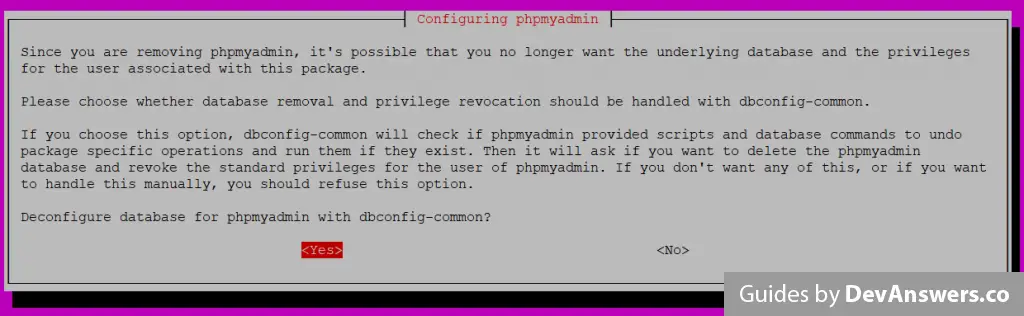
If prompted with the above message, select YES and press ENTER.
You may also be prompted to delete the database.
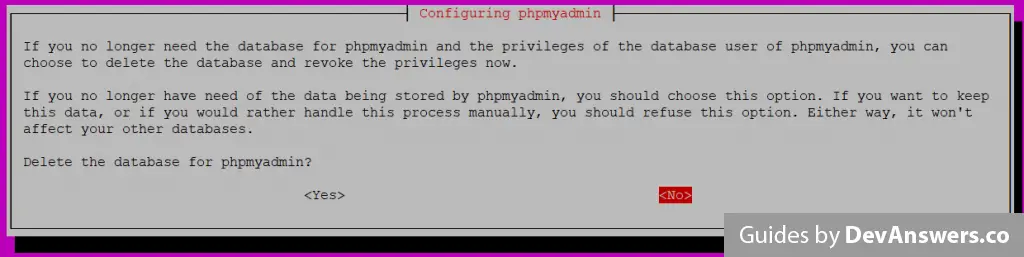
If prompted with the message above, select NO and press ENTER.
3. Autoclean and Autoremove
After uninstalling packages from Linux, it’s advised to run these two commands.
sudo apt-get autocleansudo apt-get autoremovePress Y and ENTER if prompted.
4. Add Ondřej Surý’s PPA repository
If you are running Ubuntu 22.04 and above, you do not need to add this repository below. Instead, skip to part 5.
If you are running Ubuntu 20.04 or 18.04, the PHP 8 binary packages are only available in the Ondřej Surý PPA repository. Install below.
sudo add-apt-repository ppa:ondrej/phpYou may see a welcome message.
Output:
Co-installable PHP versions: PHP 5.6, PHP 7.x and most requested extensions are included. Only Supported Versions of PHP (http://php.net/supported-versions.php) for Supported Ubuntu Releases (https://wiki.ubuntu.com/Releases) are provided. Don't ask for end-of-life PHP versions or Ubuntu release, they won't be provided.
Debian oldstable and stable packages are provided as well: https://deb.sury.org/#debian-dpa
You can get more information about the packages at https://deb.sury.org
IMPORTANT: The -backports is now required on older Ubuntu releases.
BUGS&FEATURES: This PPA now has a issue tracker:
https://deb.sury.org/#bug-reporting
CAVEATS:
1. If you are using php-gearman, you need to add ppa:ondrej/pkg-gearman
2. If you are using apache2, you are advised to add ppa:ondrej/apache2
3. If you are using nginx, you are advised to add ppa:ondrej/nginx-mainline
or ppa:ondrej/nginx
PLEASE READ: If you like my work and want to give me a little motivation, please consider donating regularly: https://donate.sury.org/
WARNING: add-apt-repository is broken with non-UTF-8 locales, see
https://github.com/oerdnj/deb.sury.org/issues/56 for workaround:
# LC_ALL=C.UTF-8 add-apt-repository ppa:ondrej/php
More info: https://launchpad.net/~ondrej/+archive/ubuntu/php
Press [ENTER] to continue or Ctrl-c to cancel adding it.Press ENTER to add the repository.
5. Install PHP 8
As of writing, PHP 8.1 is now available so we will install that. If a later version is available, make sure to change the commands below to match.
sudo apt-get updatesudo apt-get install php8.1Output:
Reading package lists... Done
Building dependency tree
Reading state information... Done
The following additional packages will be installed:
libapache2-mod-php8.1 libargon2-1 libpcre2-8-0 libsodium23 php-common php8.1-cli php8.1-common
php8.1-opcache php8.1-readline
Suggested packages:
php-pear
The following NEW packages will be installed:
libapache2-mod-php8.1 libargon2-1 libpcre2-8-0 libsodium23 php-common php8.1 php8.1-cli php8.1-common
php8.1-opcache php8.1-readline
0 upgraded, 10 newly installed, 0 to remove and 159 not upgraded.
Need to get 5035 kB of archives.
After this operation, 22.0 MB of additional disk space will be used.
Do you want to continue? [Y/n]Press Y and ENTER if prompted.
Restart Apache.
sudo systemctl restart apache26. Install PHP 8 Extensions
The command below includes some of the most popular PHP extensions, which should cover a typical WordPress site. However, if you find that some extensions are missing, refer to Step 1 above and manually install the packages you require.
sudo apt install php8.1-common php8.1-mysql php8.1-xml php8.1-xmlrpc php8.1-curl php8.1-gd php8.1-imagick php8.1-cli php8.1-dev php8.1-imap php8.1-mbstring php8.1-opcache php8.1-soap php8.1-zip php8.1-intl -yIf running Nginx, make sure to install FPM.
sudo apt install php8.1-fpm -yRestart Apache.
sudo systemctl restart apache27. Check PHP version
To check if you have installed PHP 8 correctly, run:
php -vOutput:
PHP 8.1.6 (cli) (built: May 17 2022 16:47:53) (NTS)
Copyright (c) The PHP Group
Zend Engine v4.1.6, Copyright (c) Zend Technologies
with Zend OPcache v8.1.6, Copyright (c), by Zend Technologies
PHP 8 should now be installed and working. Hurrah!
Let me know if this helped. Follow me on Twitter, Facebook and YouTube, or 🍊 buy me a smoothie.

Hi,
I have an ubuntu OS 18.04.4 LTS and php7.2, but I have followed this steps and it didn’t work for me to upgrade my php to 8.1. Anyone with a suggestion?.. Thank you.
I also have to say thank you! Quick and easy steps. Works on the first try. I only had to adapt my nginx config and it works fine. Thanks again 🙂
Thanks a bunch! I’d tried other postings without success to the point of busting the whole setup.
This one worked perfectly.
thank you
Thank you
Why do we need to execute the 4th step “Add Ondřej Surý’s PPA repository”?
Ondřej Surý is the maintainer of the PHP package in the Debian and Ubuntu operating systems. By adding his Personal Package Archive (PPA) repository to your system, you will be able to install the latest version of PHP directly from the source package maintained by Surý, rather than from the version included in the official Ubuntu repositories, which may not be the latest version.
Thank youuu so much bro !
Thank you so much!!! Very Helpful
Nice info to install
Thank you – that was very smooth! Much appeciated!!
thank you
That worked. Thanks
thanks you very much, very helpful
Thank you.. very smooth installation..
thanks a lot did work greate
Thank you for the info! Very useful!!
Just a side note:
If anyone is using memcache and redis, the extensions names are different:
For php-memcache and php-redis that used to work with php 7.x, the extensions php8.0-memcache and php8.0-redis should be used instead
Greetings
Very usefull, worked like a charm, thanks!
Thanks!!! worked on ubuntu 20.4, there were no errors.
This looks excellent, thank you. One question before I start – in my /etc directory there is are these files and directories. Will they be converted or do I need to do it manually:
/etc/apache2/mods-enabled/php7.4.load
/etc/apache2/mods-enabled/php7.4.conf
/etc/apache2/mods-available/php7.4.load
/etc/apache2/mods-available/php7.4.conf
/etc/php/7.4/cli/php.ini
/etc/php/7.4/apache2/php.ini
Hello,
I updated the php 8 on wordpress, via command line.
Everything went fine, I only had 2 plugins to disable renaming the folder, in the end everything worked out!
Greetings from Brazil.
Thank you very much for the content, it helped me!
Thanks for the comment! Obrigado!
This worked perfectly!