I was getting a 500 Internal Server error when trying to load some assets from my WordPress themes folder.
Internal Server Error
The server encountered an internal error or misconfiguration and was unable to complete your request.
Please contact the server administrator at [email protected] to inform them of the time this error occurred, and the actions you performed just before this error.
More information about this error may be available in the server error log.
Apache/2.4.29 (Ubuntu) Server at devanswe.rs Port 443
Checking the Apache error log with:
sudo tail /var/log/apache2/error.log -n 200Returned this error:
[core:error] [pid 10384] [client 192.168.3.123:7143] AH00124: Request exceeded the limit of 10 internal redirects due to probable configuration error. Use 'LimitInternalRecursion' to increase the limit if necessary. Use 'LogLevel debug' to get a backtrace.Check .htaccess
The problem for me was a RewriteRule in .htaccess.
Below is the recommended .htaccess file for WordPress Multisite, but it appears to cause some issues on my server.
RewriteEngine On
RewriteBase /
RewriteRule ^index\.php$ - [L]
# add a trailing slash to /wp-admin
RewriteRule ^wp-admin$ wp-admin/ [R=301,L]
RewriteCond %{REQUEST_FILENAME} -f [OR]
RewriteCond %{REQUEST_FILENAME} -d
RewriteRule ^ - [L]
<span class="red">RewriteRule ^(wp-(content|admin|includes).*) $1 [L]</span>
RewriteRule ^(.*\.php)$ $1 [L]
RewriteRule . index.php [L]The problem for me was due to the RewriteRule in red.
Simply replace $1 with - and reupload your .htaccess file.
RewriteRule ^(wp-(content|admin|includes).*) <span class="red">-</span> [L]If this doesn’t work, try commenting out the entire line by putting a # sign before it.
Hope this helps!
Let me know if this helped. Follow me on Twitter, Facebook and YouTube, or 🍊 buy me a smoothie.
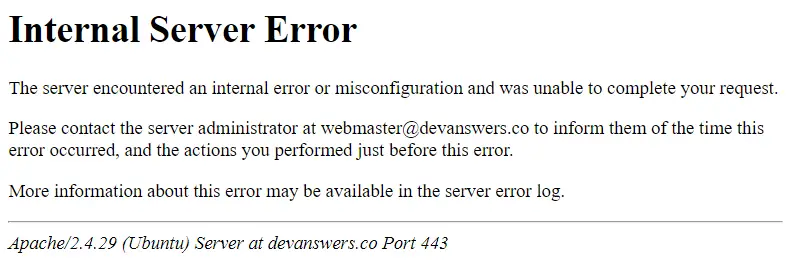
Hi,
I tried this and the other tips I found in the net. Nothing changed anything.
I wish, someone could tell me how I can find out which pages are the origin of this behaviour. I don’t have my own server, it’s only webspace at brave.io that I use and they just habe an access plus an error log available.
Greetings
Thomas