- Navigate to: WooCommerce > Settings > Shipping > Add Shipping Zone
- Enter a Zone Name (e.g “USA”) and choose a Zone Region (e.g “United States”)
- Click Add Shipping Method, choose Flat Rate, then click Add Shipping Method
- Click Save Changes (if the button is disabled, the Shipping Zone has already been saved automatically)
Now when you go to your Checkout, you should see a new option at the bottom of the page with a checkbox Ship to a different address
Note that this has only been tested on the default template (Storefront) for WooCommerce. If you are using a different template and it is not working, let us know in the comments.
Let me know if this helped. Follow me on Twitter, Facebook and YouTube, or 🍊 buy me a smoothie.
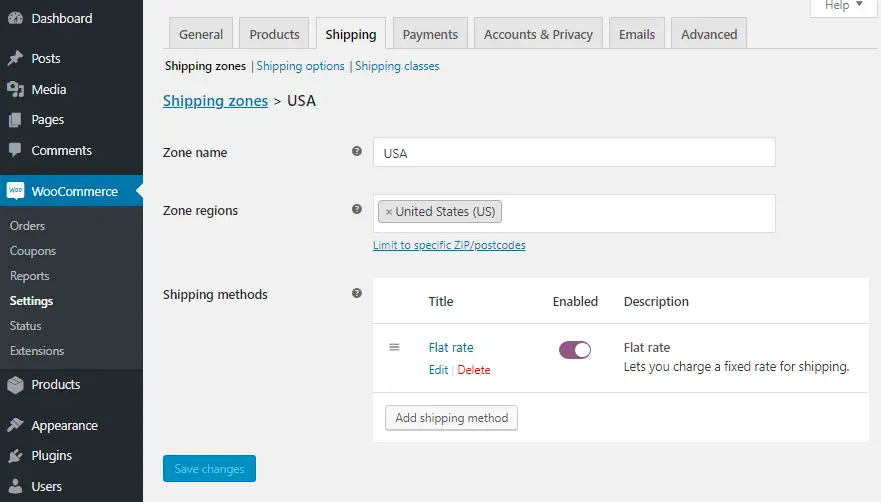
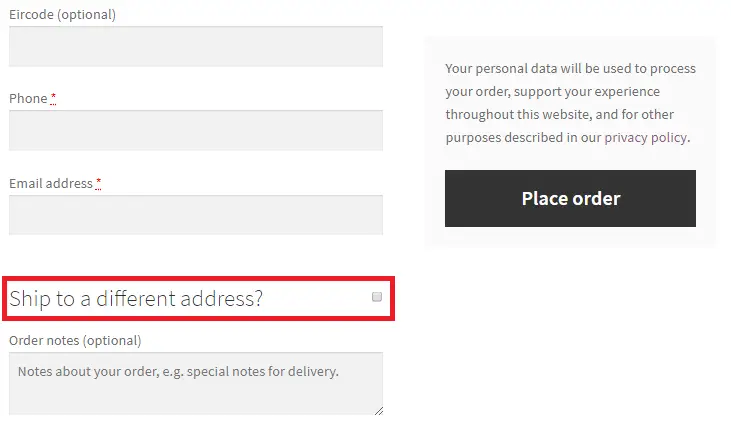
Got several shipping zones with different options (flat rate. free shipping, etc.) but this doesn’t appear.
Problem is that one of my suppliers I connected to my shop, gets the orders, but his system doesn’t import the shipping address, because on my end it is marked as billing address.
Is there a way you know of, to disable billing address and enable just a shipping address to solve this?
Regards
Hello, this worked for me, however I am selling online courses using woo commerce. Is there a way to show the shipping address and billing address without setting up shipping, because I have teachers pay for their course for students.
This post works perfectly. The ship to another address wont work if a shipping zone is not setup fully. I was mid dev and have never seen this, the client had yet to decide and setup the zones. If your theme hides this is a terrible theme. So this 100% works for the issue it cites.
Thanx Bro worked for me Flatsome Tem and Woo Plugin
I just used it but unfortunately Porto home page got broken. So dont know what went wrong
yess it worked thank you so much! you have the most smple and staright-forward answer!
hi there!
i tried this code in latest version but its showing error!
What’s the error?
please dont try this why do you guys do this to people if your not gonna help dont post your **** for people to screw up their stuff. I hate persons who give information thats just damaging you guys im not saying it wont work i mean they need to specify on type of plugin and such will it work on your version of word press ? etc.
I have updated the code now and tested it on the latest version of WooCommerce.
Anyone know how to change the prompt text? “Deliver to a different address?”
Cannot find it in my checkout page.
Thanks
You could try put this in functions.php
Thank you very much for posting this. I spent over 3 hours trying to figure this out. The simple solution was to add shipping method and enable it. Thanks again!!!
I am getting non-click on the “NO SHIPPING DETAILS” button on woocommerce checkout page.
If I click the “NO SHIPPING DETAILS” button nothing happens. How can you display shipping details?
It’s disabled?
Showing me only “NO SHIPPING DETAILS”
What template are you using? Can you send a screengrab?
I am using Flipmart eCommerce template. How can I send the screenshot?
Hi there,
Is there anything i could do to add extra field under the “order notes” ship to different address and be shown on the order details?
It doesnt show the extra field i added to the woocommerce ordder details.
Thanks in advance.
Thanks a lot for making this tutorial. I got the shipping address mention on the checkout page after finding you post.
I have a weird problem. One category of products shows a shipping calculator while another doesn’t. Similarly, the same category shows “Ship to different address” option on checkout page while another doesn’t. When I add one product from each category, it shows shipping options and “ship to different” address options.
This did not help at all. I already had a flat rate shipping method and apparently it seems to be a theme issue –some themes come with check box option to ship to different address and others don’t. I even tried force shipping to customer billing address but now it just shows Billing & Shipping –still no additional option box to ship to different address.
What’s the name of the theme? You should also get in contact with the theme developer.
I have an Avada theme and the shipping showing is forced through woocommerce’s plugin. Try under woo>settings>shipping>shipping options> shipping destinations (select – Default to customers billing address) that will separate the billing from shipping address and give the checkbox option on a separate shipping tabbed page. The additional information tab will disappear and shipping tab will replace it, and include a place for order notes on the shipping address page.
Perfect! Thank you!!!
I don’t get it. I’ve set up the different shipping zones, and all is well. But I don’t want for the costumers to fill out the delivery address, when they already have filled out the billing address. But if they don’t, the different shipping zones won’t appear? And that would also make the headline misguiding: “Ship to a different address”. Because it’s not to a different address. What am I not getting? confused
Hi,
I’ve set all the things up regarding Shipping Zones and rate, but can not see the “Ship to a different address” at the checkout. I’ve tried to reach out to the developers of the theme (Ark Theme) and haven’t got any answer from them…
Can it be that the theme “blocks” this section? Doesn’t it exist a code for this which I can implement myself in the themes template for checkout and cart?
Please help before all my hair has turned inte grey color! 😛
I would try installing the Storefront theme and see if it shows on that.
Hello There
I would like to tell you that I have tried your steps, but did’t successful to show Shipping Address section on checkout page.
Regards
I have updated the article to reflect recent changes in the latest version of WooCommerce.
thanks man… it worked
Many thanks – simple when you know how!
In my case I had set WooCommerce > Settings > Shipping > Shipping Destination to “Force Shipping to Customer Billing Address”. Oops. Changing to “Default to Customer Shipping Address” enabled a checkbox on the checkout page that let users enter a different shipping address.
Thanks for the tutorial.
I configured the option successfully.
Great!
Many thanks for this article. I was clueless why the different shipping address option was not showing up. Now I understood that in order to show that option we need to add a shipping method first.
Thanks again.
Glad it helped, Adam. All the best.