I’ve come across this error a few times, and it didn’t have anything to do with SSL!
I have found that this error pops up if you are trying to log into phpMyAdmin after changing the server’s IP address, for example, trying to log into a staging environment. phpMyAdmin detects something unusual and will prevent access.
It can also be caused by browser extensions interfering with browser cookies. So, if you have any browser extensions enabled such as an ad blocker like uBlock Origin, disable them all, restart the browser and try logging into phpMyAdmin again.
Please try one or more of the following if you encounter this error:
- Close the browser and reopen it, and try logging in again.
- Try logging in in Incognito mode in Chrome, or your browser equivalent.
- Disable all browser extensions and try logging in again.
If any of the above to not resolve the issue, please let me know in the comments so we can resolve it.
Let me know if this helped. Follow me on Twitter, Facebook and YouTube, or 🍊 buy me a smoothie.
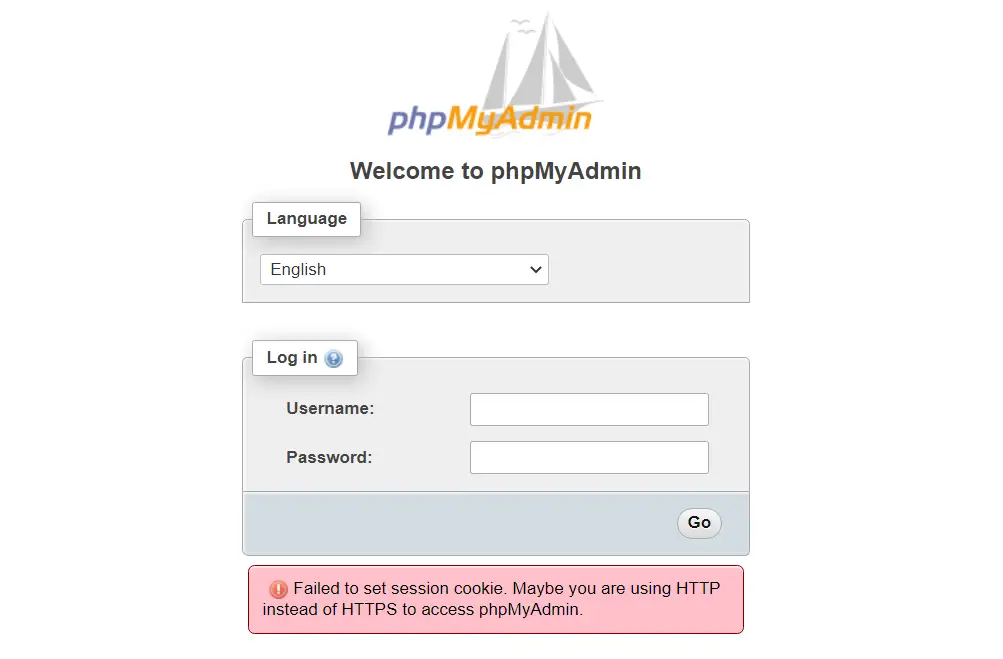
Tu m’a sauver <3
Chrome > Settings > Extensions >>> Disable ‘Torrent Scanner’
Refresh page and login to database.
I removed the BlackBox extension from chrome and it worked.
Hello,
I have this connection error with Firefox, when the “javascrip” extension is activated. If you deactivate this extension, the connection becomes possible again.
The above solution does not work for me