By default, WooCommerce displays the amount of remaining stock to customers on the product page.
To remove this stock amount, navigate to:
WooCommerce > Settings > Products > Inventory > Stock display format > Never show quantity remaining in stock
Click Save changes.
Now the stock amount should be hidden from the product page.
Let me know if this helped. Follow me on Twitter, Facebook and YouTube, or 🍊 buy me a smoothie.
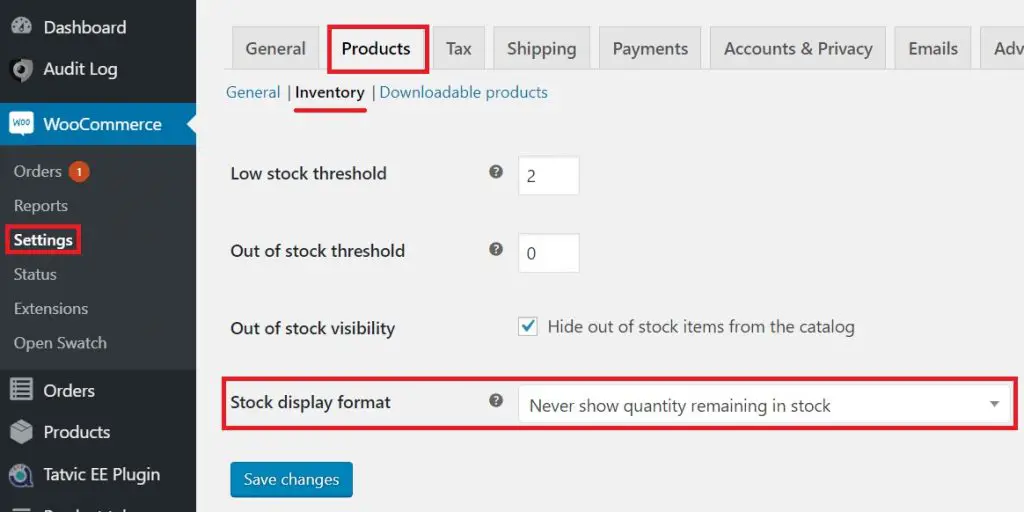
How do you hide variation stock that is unavailable.
eg.. i have items with different sizes and colours.
So if the customer picks size S, I only want to show colours that are available in S.
I am using Avada
thanks
WooCommerce > Settings > Products > Inventory > Out of Stock visibilty
This made no difference at all, my page still shows stock/count in total on parent page.
What theme are you using?
Thank you!!! 5th forum i’ve tried.
How to you hide it completely? Not show Availability: In Stock on the product page?
It depends on the template you are using, is it Storefront?